HubSpot Beginner's Guide - Part Three: How to select a CRM
Client or Customer Relationship Management (CRM) is an essential system to utilize for any business - a generic but very true statement. As a team of global consultants, we are constantly asked about how we can find, implement, migrate and help our clients learn how to use a CRM. More importantly, as major marketing and sales nerds, we are always happy to do all of the above and then some, but for new HubSpot users, we wanted to specifically speak to how to begin to tackle your HubSpot CRM so that your business is really squeezing all the beautiful sales juice they can out of their new, sparkly platform.
And if you haven't decided to use HubSpot's CRM, this HubSpot Beginner's Guide will provide a few key considerations for you to chew on as your journey through the vast universe of CRM evaluation continues. And, boy, can we tell you to pack your bags and go into cryo-freeze for a few years because it's a long journey if you don't have the right guide. So let us help point you in the right direction here for a minute.
How to select a CRM for your business
What an interesting first topic to cover and great question - we're so glad you asked. The challenge of finding and selecting a CRM for your business is not an easy one. Anyone who tells you otherwise is a complete and total liar - and most likely a technology snake oil salesperson. They may even deserve a pie in the face.
When you're selecting a CRM, you have to first ask yourself why you're looking for a CRM in the first place. If your quest for a CRM began by the king or queen of your organization sitting at your corporate roundtable and challenging his/her knights to find a new, trendy platform with 800 bells and whistles that integrates with every piece of software at your organization - put your sword back into its sheath and go to the ale house for a brew for a bit until s/he decides that there's another piece of software that's more important than your CRM. Because not only is that last statement a run-on sentence, but it's also something we hear often from leaders who really don't understand what a CRM is and are passionate about finding shiny mythical objects.
What is a CRM?
A CRM is a strategic software tool that organizations use to manage client relationships - often sales and business development-related. And no, that definition is not from ChatGPT. Client Relationship Management (CRM) software is a dynamic solution that is complex, intentional and a powerful data warehouse. As a result, a CRM should always be put together with a plan or process in mind. You'll hear us often say when working with us that everything literally boils down to a process - because it literally does. Before you even select a CRM, you need to then, secondly, identify the processes required to make your CRM effective and efficient.
And this can be done on something as uncomplicated and cheap as a bar napkin, piece of paper or whiteboard - all the way to having it laid out on a complex Mural board (we love Mural) or Visio chart. And there are many items that must be taken into consideration when mapping out the processes you need to start effectively using your CRM.
<< Squirrel Moment >>
Now, you may be asking, "Well, I already have a CRM and it's a mess - so what do I do in that situation?"

Yet another great question - you're really on a roll. If that's the case, we would suggest contacting our team and letting them provide a free evaluation of your system to help you identify how to best optimize your CRM. You can approach a CRM reconfiguration several ways - which typically begins when companies have a need to migrate systems, or when the system is open-sourced (like ZoHo or Salesforce) and fields have become so convoluted that reporting is not only incorrect but an absolute nightmare. And we love fixing CRM nightmares, so don't be afraid to reach out and get our honest opinion.
<< End Squirrel Moment >>
Questions to consider before selecting a CRM
Here is a brief list of items that you will want to consider prior to choosing a CRM. Fun memes aside, this information is critical for any business that is in the process of selecting a CRM. Take time to really think through these questions and identify the answers.
1. Who should be using the CRM and what user permissions are needed?
Not everyone requires CRM god-powers. Especially when very sensitive data is being processed within it. So, who on your team needs access and what should they be doing while working in it? This is extremely important and is a part of your sales process. Team members who should have access to your CRM are, first, any system administrators. These individuals are responsible for maintaining business sensitive data and ensuring that your system is secure and being used properly. Next, sales and marketing. Those will be your primary users for a CRM system.
Then, executive leadership, finance and business intelligence - the people who primarily need to pull reports to look at the data the helps your business improve on client engagement. HubSpot's CRM settings are extremely easy to customize - ensuring that only the individuals who should have access to items, do. So, in literally a few clicks, your systems are locked in, access can be granted, and everyone is happy (or at least we hope they'd be).
2. How do you define your deal stages or sales pipeline? 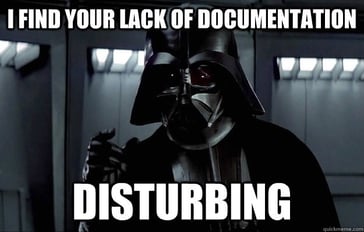
This is a huge one. CRMs like HubSpot will come with defined deal stages/pipeline and you can now customize those, which is amazing - hats off to the HubSpot crew for making that update. So, now you need to ask yourself what the experience is when your target audience is engaging with your team. And you may have multiple pipelines - and that's OK. Outline them all with the closest bar napkin or legal pad. But before you complete that - you may want to take a look at question 3 here 👇.
3. How do you define suspects, prospects, marketing qualified leads (MQL), sales qualified leads (SQL), closed/won, closed/lost and customer?
Every business has a different definition of a pipeline - how do you define yours? Out-of-the-box CRM solutions can sometime cause challenges for sales and marketing teams as they don't always reflect the processes of your business. HubSpot's CRM allows you to customize that information, as well as other platforms, but not all CRMs do. So, make sure that your CRM can be customized before selecting it. These stages are imperative for both marketing and sales teams to best identify how metrics, KPIs and general campaign information are tracked. Write down the definition of each stage in your sales cycle and share it with your team prior to selecting a CRM.
This article outlines more about these common deal or pipeline stages:
- Lead Generation
- Lead Nurturing
- Marketing Qualified Lead
- Sales Accepted Lead
- Sales Qualified Lead
- Closed Deal
- Post-Sale
These sales pipeline stages may not be exactly what your company needs, but they should be pretty close to what your sales pipeline reflects. Remember not to overcomplicate it, but make sure to not miss any key stages of your customer's marketing and sales journey.
4. What systems need to be integrated with your CRM to support sales and marketing efforts?
 HubSpot is amazing - don't get us wrong. However, it doesn't have every single tool a marketing or sales team would like to leverage to support go-to-market plans. This means that integrations are essential to the success of your organization getting the most from their CRM.
HubSpot is amazing - don't get us wrong. However, it doesn't have every single tool a marketing or sales team would like to leverage to support go-to-market plans. This means that integrations are essential to the success of your organization getting the most from their CRM.
Native integrations are key!
Yes, anyone can get Zapier or a similar connectivity tool to try to keep things plugged in, but it's a terrible solution/method to build your CRM with. Similar to our ideas about WordPress, connections like Zapier regularly break and can wreak havoc on your data and reporting. Before selecting a CRM, like HubSpot, make sure that all of your systems integrate as natively as possible.
Click here and go to the "Check out our directory" button to explore HubSpot's integrations.
5. Do you have a team in place to help you maintain your CRM system or do you require external support?
A gigantic question to ask yourself before selecting a CRM - your team is everything here. Whether an internal or external resource, do you have the knowledge experts available to help you maintain your system? Creating what we call a "data swamp" is the worst way to take care of a very expensive investment. Keeping a clean, sensical, internal system is the key to scaling your business and having accurate data. If you don't have a team in place to maintain your CRM, don't invest in one. Yes, you heard that correctly. Don't do it. Data is the key to successfully scaling your business and ensuring that your customers and team members have the best experience possible. When you're considering onboarding a CRM, make sure that you have the right people involved, on a long-term basis, to maintain your system.
6. What are you actually using your CRM for?
 Yes, as consultants, we have to ask this question. We can't tell you how many times when speaking with clients that they've chosen a CRM because of an advertisement or outbound email from a nameless company they've received. "It sounded like a great solution." - Wrong Answer. We then have to ask them why? What does a great solution mean? What is your existing problem? What are you actually trying to accomplish by using a CRM?
Yes, as consultants, we have to ask this question. We can't tell you how many times when speaking with clients that they've chosen a CRM because of an advertisement or outbound email from a nameless company they've received. "It sounded like a great solution." - Wrong Answer. We then have to ask them why? What does a great solution mean? What is your existing problem? What are you actually trying to accomplish by using a CRM?
If you're using a CRM to keep track of your client engagement, understand your sales process, calculate the LTV of your customer, connect with existing marketing systems to ensure a clean, effective prospect to customer journey, record client information - the list goes on. All of those are ideal goals that you should leverage a CRM for. If, however, you don't have a specific reason for using a CRM - don't. Work with people who understand how to build a business case for implementing a CRM before you consider the investment. Don't implement a CRM without a plan that can quickly show you an ROI on that investment.
The bottom-line about how to select a CRM
When helping clients figure out which CRM to invest in or migrate to, the contenders for CRMs are usually Salesforce, Monday, Netsuite, ZoHo and then - maybe, HubSpot. The classic considerations surrounding how to choose a CRM typically go with who has the most seemingly reputable and majorly memorable brand. So, hats off to Salesforce to being the primary CRM that our clients mention as their platform of initial choice - I'm sure the cute cartoon characters ice the cake. Next to ZoHo, and cute chubby characters aside, Salesforce is also the primary CRM that our clients beg us to help them get off of.
Why?
Because as amazing as Salesforce is, it's a very complex system - much more complex than most companies require. If you're not an enterprise, stay away from Salesforce. It requires an incredible investment in costly resources to manage it, as well as thousands of dollars to make sure that it's implemented correctly. Remember the KISS principle when selecting a CRM: Keep It Super Simple.
It's easy to get distracted by shiny new objects - we get it. Shiny-object syndrome (SOS) has been known to really wreak havoc on business systems and has cost incoming clients hundreds of thousands of dollars. So, we advise resisting the urge. For years, we've been advocates of HubSpot because it not only adheres to the KISS principle, but it's also an extremely diverse and robust solution that easily scales with your business and doesn't require you to upgrade to a new CRM system as you grow. It also helps both sales and marketing teams work together - a major issue in most business environments.
So, reach out to us if you're still not sure about which direction to go in for a CRM. Will we recommend HubSpot and not help you evaluate other systems? Nope. We always want what works best for you and have worked within many CRMs, including those mentioned in this article. HubSpot will always be a consideration, but your needs come before our preferences. Feel free to set up some time with us and we'll walk through options with you at no cost - no fine print or strings attached. Just enterprise-level consultative support. Because we want you to succeed.


.png)

